Run Vantage Express on Google Cloud
You can now get a hosted instance of Vantage for free at https://clearscape.teradata.com.
Overview
This how-to demonstrates how to run Vantage Express in Google Cloud Platform. Vantage Express contains a fully functional Teradata SQL Engine.
If do not wish to pay for cloud usage you can install Vantage Express locally using VMware, VirtualBox, UTM.
Prerequisites
- A Google Cloud account.
gcloudcommand line utility installed on your machine. You can find installation instructions here: https://cloud.google.com/sdk/docs/install.
Installation
- Create a Ubuntu VM with 4 CPU's and 8GB of RAM, a 70GB balanced disk. The following command creates a VM in
us-central1region. For best performance, replace the region with one that is the closest to you. For the list of supported regions see Google Cloud regions documentation.
- Windows
- MacOS
- Linux
Run in Powershell:
- ssh to your VM:
- Switch to
rootuser:
- Prepare the download directory for Vantage Express:
- Install VirtualBox and 7zip:
-
Retrieve the curl command to download Vantage Express.
- Go to Vantage Expess download page (registration required).
- Click on the latest download link, e.g. "Vantage Express 17.20". You will see a license agreement popup. Don't accept the license yet.
- Open the network view in your browser. For example, in Chrome press F12 and navigate to
Networktab:
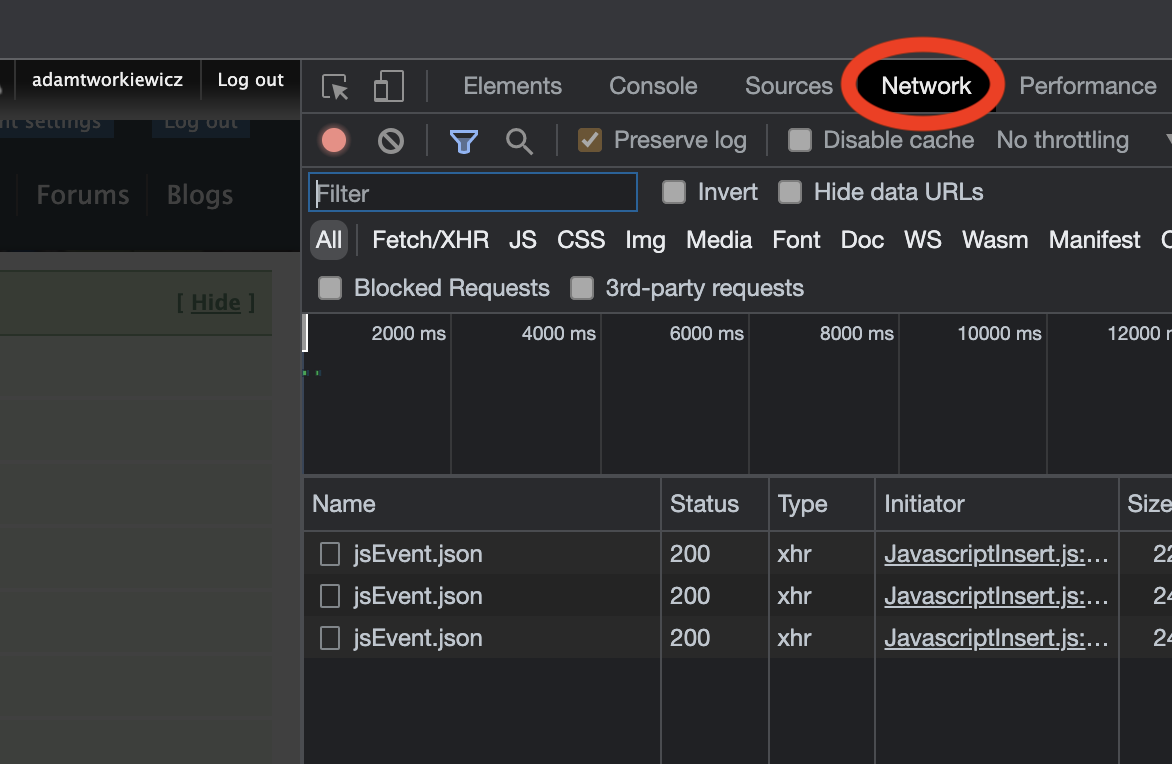
- Accept the license by clicking on
I Agreebutton and cancel the download. - In the network view, find the last request that starts with
VantageExpress. Right click on it and selectCopy -> Copy as cURL:
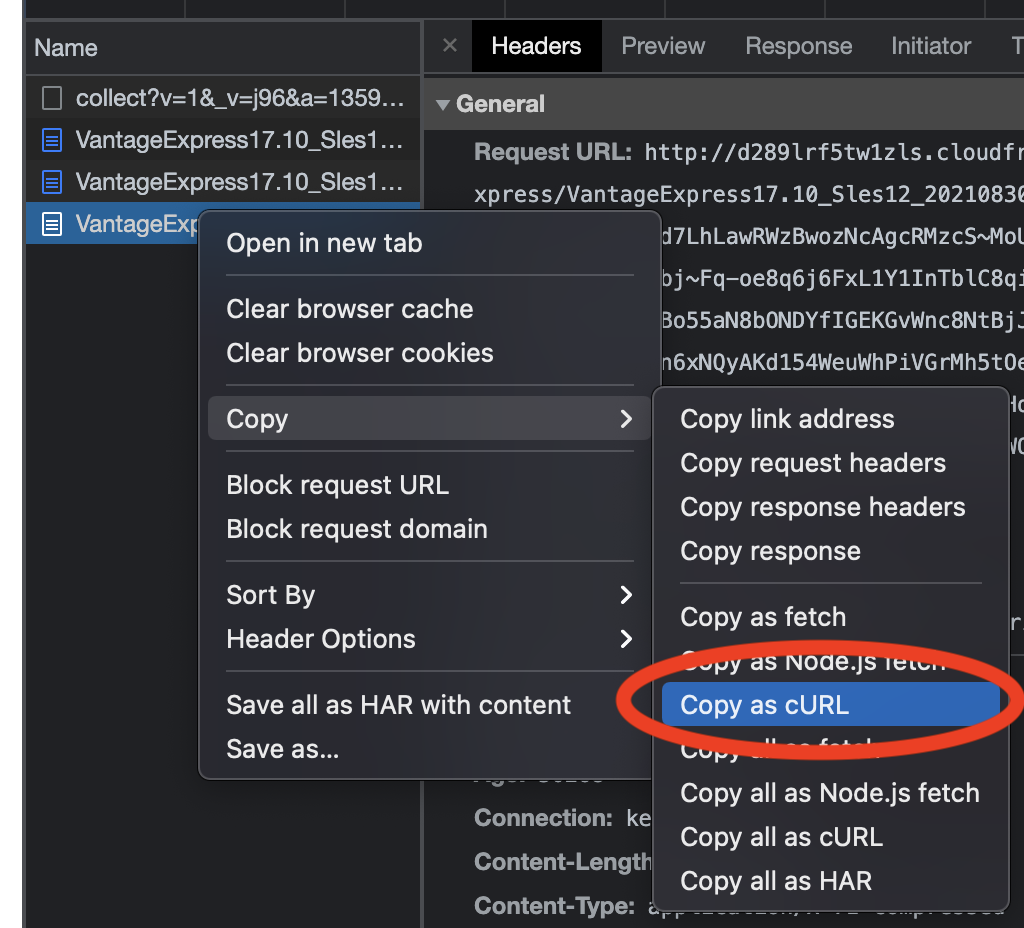
-
Head back to the ssh session and download Vantage Express by pasting the curl command. Add
-o ve.7zto the command to save the download to file namedve.7z. You can remove all the HTTP headers, e.g.:
- Unzip the downloaded file. It will take several minutes:
- Start the VM in VirtualBox. The command will return immediately but the VM init process will take several minutes:
- ssh to Vantage Express VM. Use
rootas password:
- Validate that the DB is up:
If the command returns PDE state is RUN/STARTED. DBS state is 5: Logons are enabled - The system is quiescent, it means that Vantage Express has started.
If the status is different, repeat pdestate -a till you get the correct status.
- Once Vantage Express is up and running, start
bteqclient command line client. BTEQ (pronounced “bee-teek”) is a general-purpose, command-based client tool used to submit SQL queries to a Teradata Database.
- Once in bteq, connect to your Vantage Express instance. When asked for the password, enter
dbc:
Run sample queries
- Using
dbcuser, we will create a new database calledHR. Copy/paste this query and run press Enter:
- Let’s create a sample table and insert some data and query it. We will first create a table to hold employee information:
- Now, let's insert a record:
- Finally, let's see if we can retrieve the data:
You should get the following results:
Optional setup
- If you intend to stop and start the VM, you may want to add Vantage Express to autostart. ssh to your VM and run the following commands:
- If you would like to connect to Vantage Express from the Internet, you will need to open up firewall holes to your VM. You should also change the default password to
dbcuser: - To change the password for
dbcuser go to your VM and start bteq:
- Login to your database using
dbcas username and password:
- Change the password for
dbcuser:
- You can now open up port 1025 to the internet using gcloud command:
Cleanup
To stop incurring charges, delete the VM:
Also, remember to remove any firewall rules that you have added, e.g.:
Next steps
Further reading
If you have any questions or need further assistance, please visit our community forum where you can get support and interact with other community members.