Run Vantage Express on UTM
You can now get a hosted instance of Vantage for free at https://clearscape.teradata.com.
Overview
This how-to shows how to gain access to a Teradata database by running it on your local machine. Once you finish the steps you will have a working Teradata Vantage Express database on your computer.
Starting with version 17.20, Vantage Express includes the following analytics packages: Vantage Analytics Library, Bring Your Own Model (BYOM), API Integration with AWS SageMaker.
Prerequisites
- A Mac computer. Both Intel and M1/2 chips are supported.
Vantage Express runs on x86 architecture. When you run the VM on M1/2 chips, UTM has to emulate x86. This is significantly slower then virtualization. If you determine that Vantage Express on M1/M2 is too slow for your needs, consider running Vantage Express in the cloud: AWS, Azure, Google Cloud.
- 30GB of disk space and enough CPU and RAM to be able to dedicate at least one core and 4GB RAM to the virtual machine.
- Admin rights to be able to install and run the software.
No admin rights on your local machine? Have a look at how to run Vantage Express in AWS, Azure, Google Cloud.
Installation
Download required software
- The latest version of Vantage Express. If you have not used the Teradata downloads website before, you will need to register.
- The latest version of UTM.
Run UTM installer
- Install UTM by running the installer and accepting the default values.
Run Vantage Express
-
Go to the directory where you downloaded Vantage Express and unzip the downloaded file.
-
Start UTM, click on the
+sign and selectVirtualize(for Intel Macs) orEmulate(for M1 Macs). -
On
Operating Systemscreen selectOther. -
On
Otherscreen selectSkip ISO Boot. -
On
Hardwarescreen allocate at least 4GB of memory and at least 1 CPU core. We recommend 10GB RAM and 2 CPUs.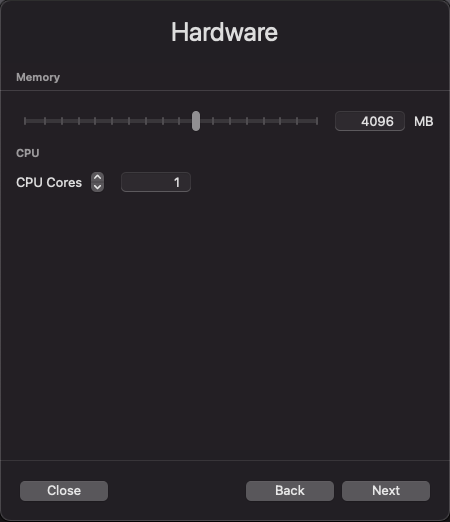
-
On
Storagescreen accept the defaults by clickingNext. -
On
Shared Directscreen clickNext. -
On
Summaryscreen checkOpen VM Settingsand clickSave. -
Go through the setup wizard. You only need to adjust the following tabs:
- QEMU - disable
UEFI Bootoption - Network - expose ssh (22) and Vantage (1025) ports on the host computer:
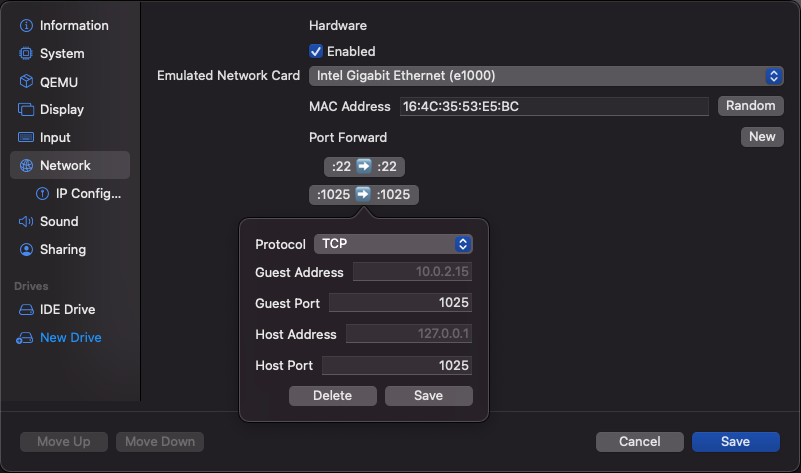
- QEMU - disable
-
Map drives:
- Delete the default
IDE Drive. - Map the 3 Vantage Express drives by importing the disk files from the downloaded VM zip file. Make sure you map them in the right order,
-disk1,-disk2,-disk3. The first disk is bootable and contains the database itself. Disks 2 and 3 are so calledpdisksand contain data. As you import the files UTM will automatically convert them frovmdkintoqcow2format. Make sure that each disk is configured using theIDEinterface:
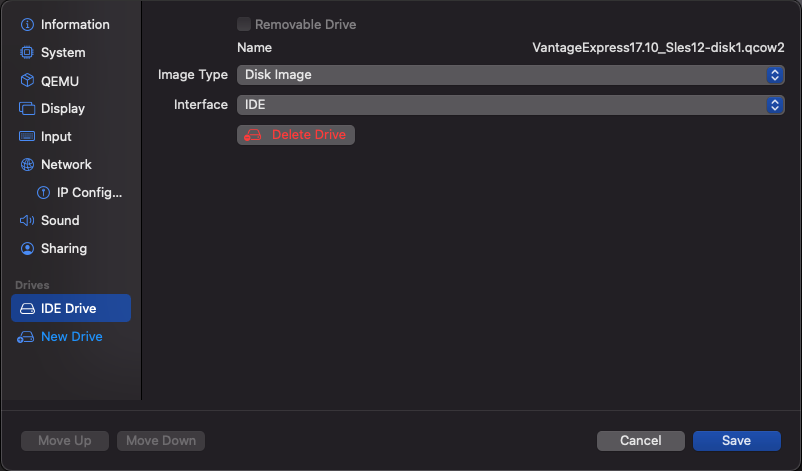
- Once you are done mapping all 3 drives, your configuration should look like this:
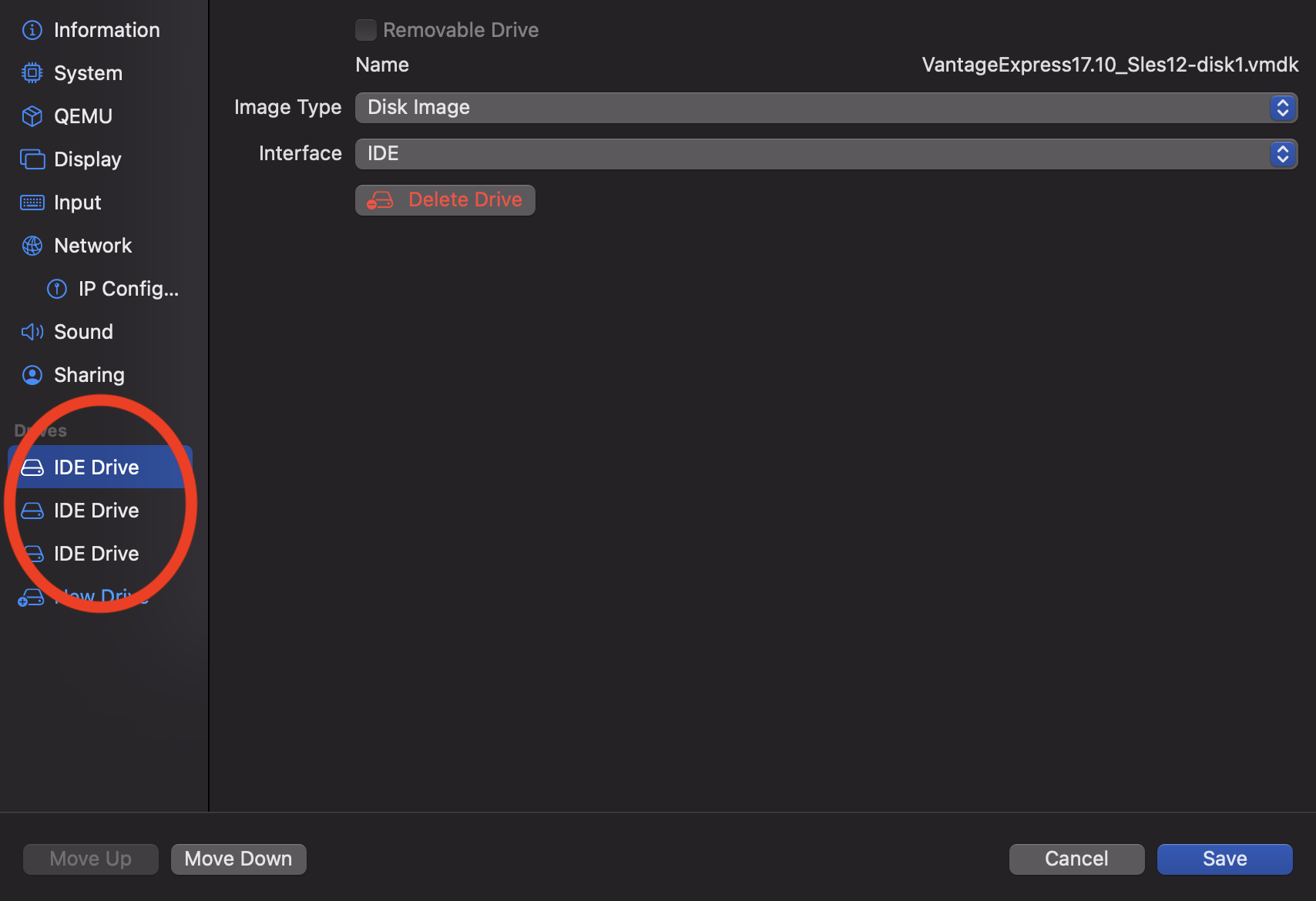
- Delete the default
-
Save the configuration and start the VM.
- Press [ENTER] to select the highlighted
LINUXboot partition.
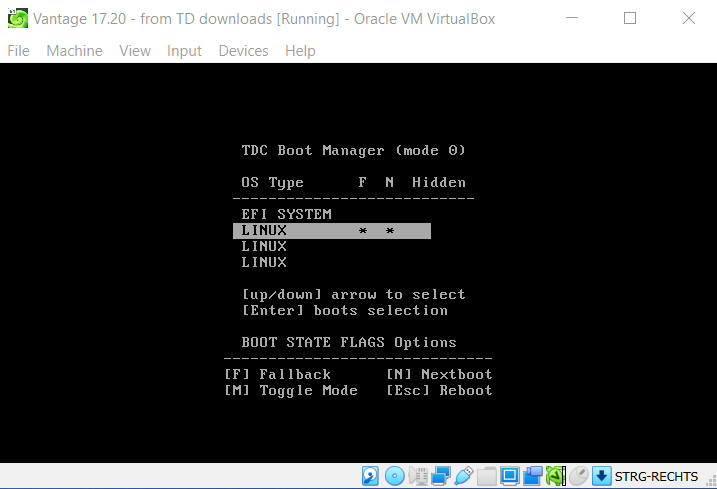
- On the next screen, press ENTER again to select the default SUSE Linux kernel.
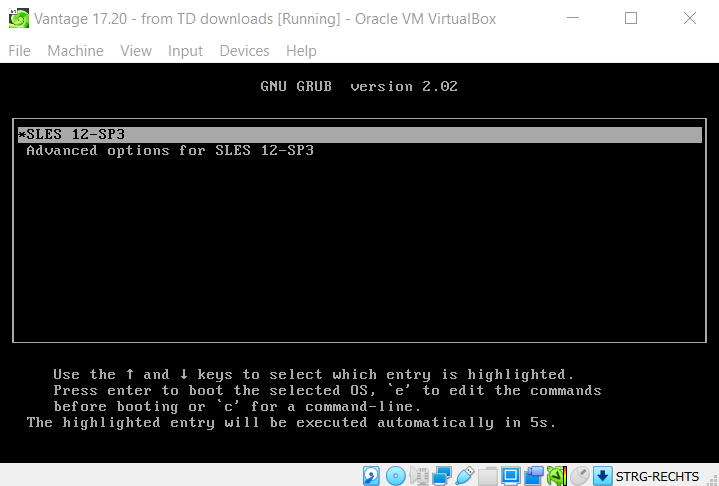
- After completing the bootup sequence a terminal login prompt as shown in the screenshot below will appear. Don't enter anything in the terminal. Wait till the system starts the GUI.
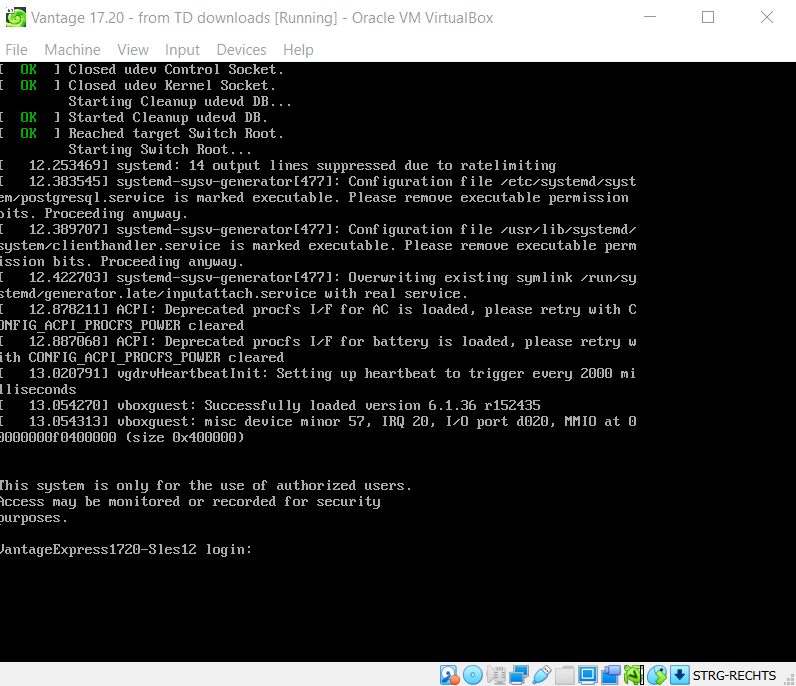
- After a while the following prompt will appear - assuming that you did not enter anything after the command login prompt above. Press
okaybutton in the screen below.
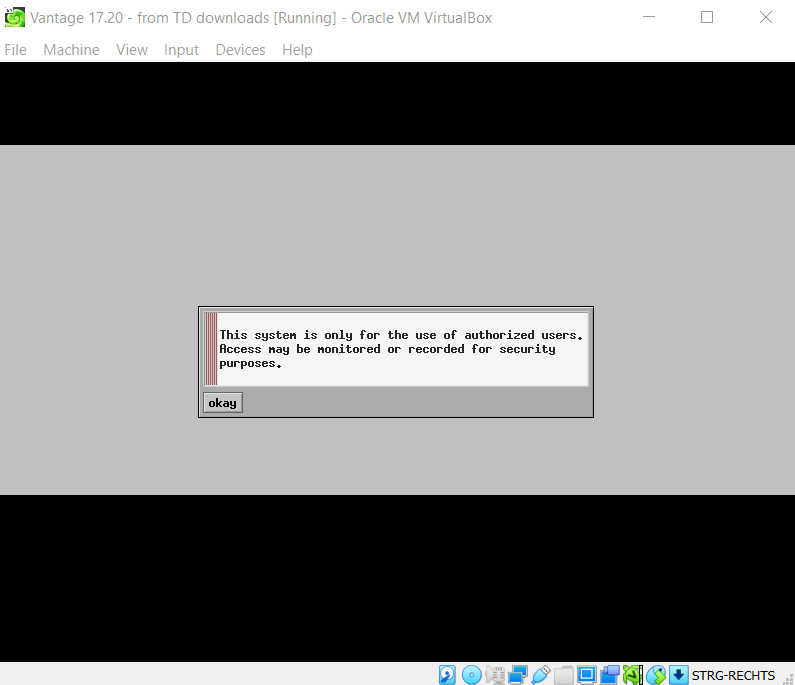
- Once the VM is up, you will see its desktop environment. When prompted for username/password enter
rootfor both.
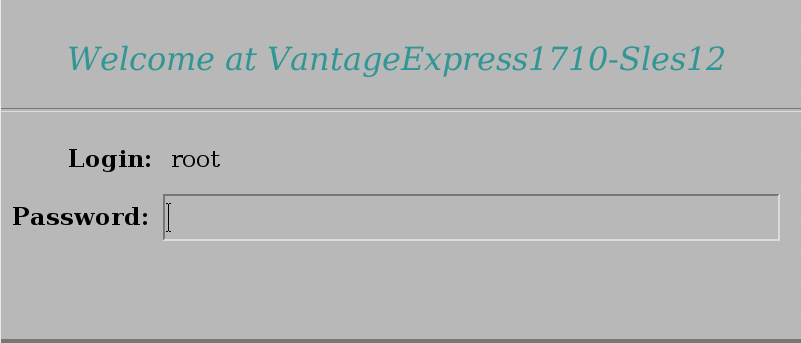
- The database is configured to autostart with the VM. To confirm that the database has started go to the virtual desktop and start
Gnome Terminal.
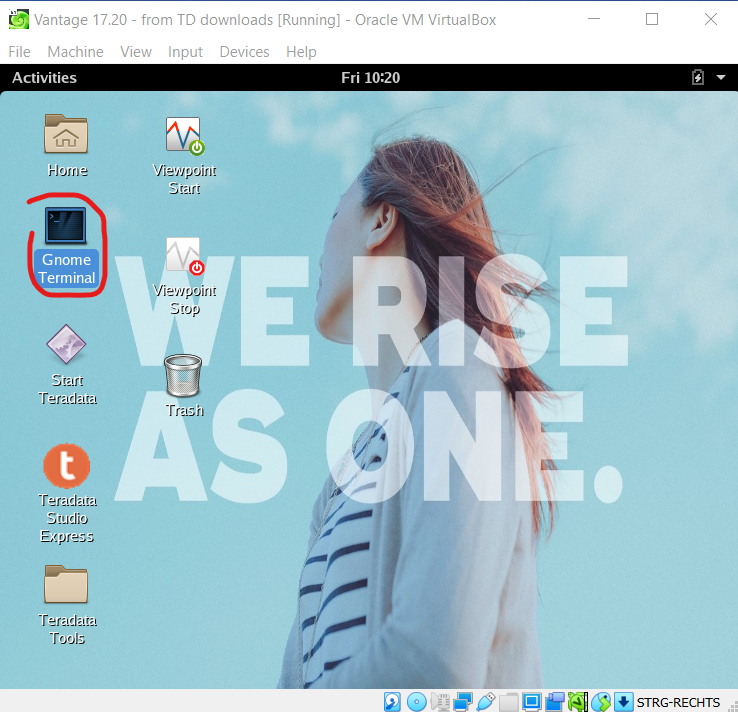
- In the terminal execute
pdestatecommand that will inform you if Vantage has already started:
To paste into Gnome Terminal press SHIFT+CTRL+V.
You want to wait till you see the following message:
See examples of messages that pdestate returns when the database is still initializing.
PDE state is DOWN/HARDSTOP.
PDE state is START/NETCONFIG.
PDE state is START/GDOSYNC.
PDE state is START/TVSASTART.
PDE state is START/READY. PDE state is RUN/STARTED.
DBS state is 1/1: DBS Startup - Initializing DBS Vprocs PDE state is RUN/STARTED.
DBS state is 1/5: DBS Startup - Voting for Transaction Recovery PDE state is RUN/STARTED.
DBS state is 1/4: DBS Startup - Starting PE Partitions PDE state is RUN/STARTED.
- Now that the database is up, go back to the virtual desktop and launch
Teradata Studio Express
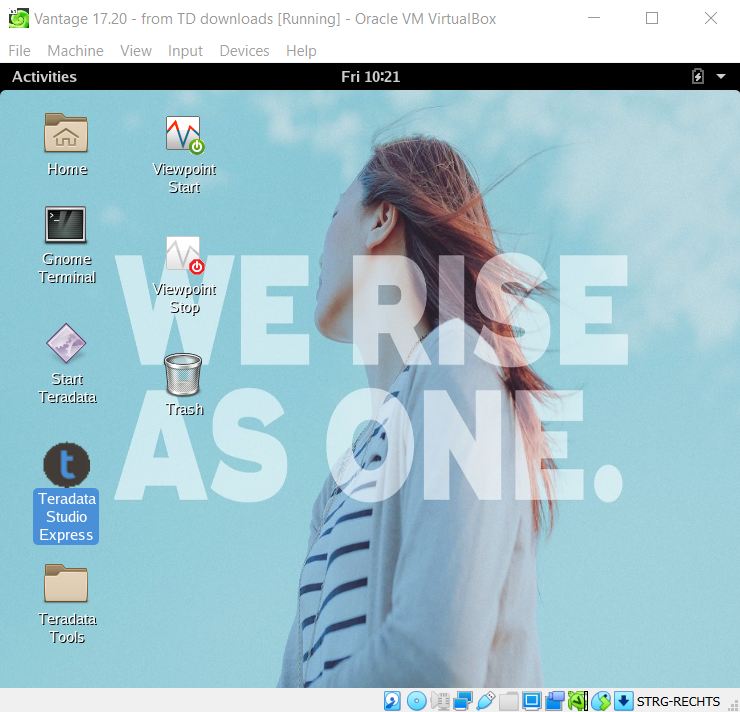
- When you first start it you will be offered a tour. Once you close the tour, you will see a wizard window to add a new connection. Select
Teradata:
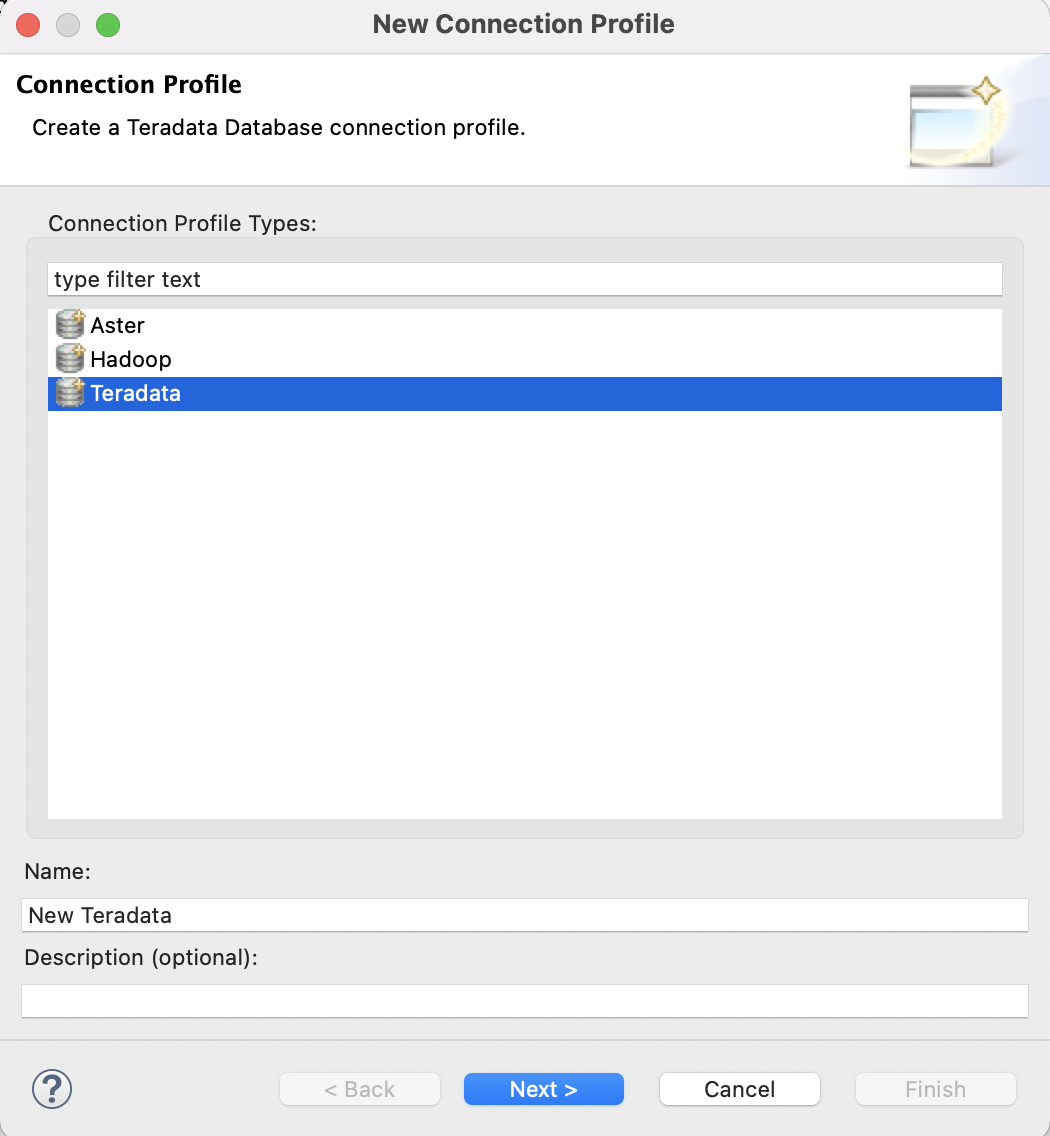
- On the next screen, connect to the database on your localhost using
dbcfor the username and password:
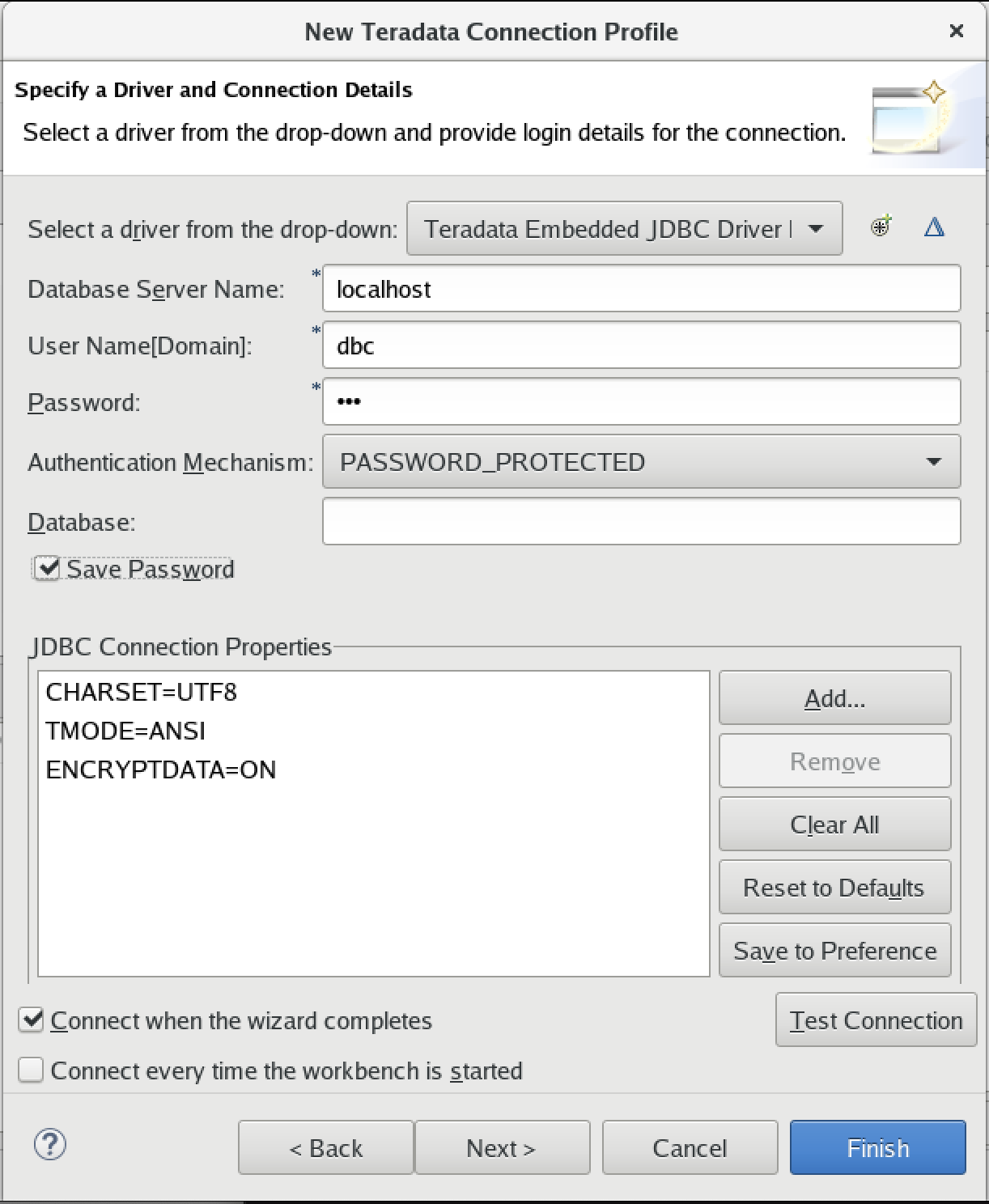
Run sample queries
- We will now run some queries in the VM. To avoid copy/paste issues between the host and the VM, we will open this quick start in the VM. Go to the virtual desktop, start Firefox and point it to this quick start.
- Once in Teradata Studio Express, go to
Query Developmentperspective (go to the top menu and selectWindow->Query Development). - Connect using the previously created connection profile by double-clicking on
Database Connections->New Teradata. - Using
dbcuser, we will create a new database calledHR. Copy/paste this query and run it by hitting the run query button () or pressing [F5] key:
- Let’s create a sample table and insert some data and query it. We will first create a table to hold employee information:
- Now, let's insert a record:
- Finally, let's see if we can retrieve the data:
You should get the following results:
Summary
In this guide we have covered how to quickly create a working Teradata environment. We used Teradata Vantage Express in a VM running on VMware. In the same VM, we ran Teradata Studio Express to issue queries. We installed all software locally and didn't have to pay for cloud resources.
Next steps
Further reading
If you have any questions or need further assistance, please visit our community forum where you can get support and interact with other community members.